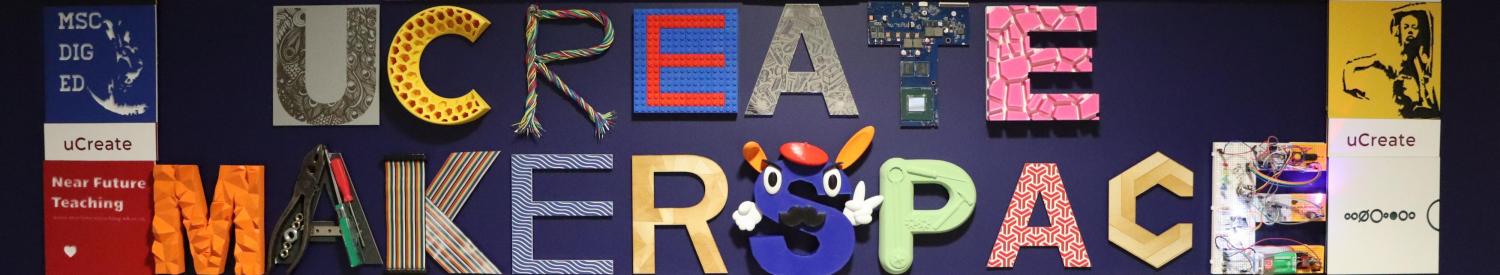General use of the Makerspace
The following relates to safe practices that should be followed when present in the makerspace:
Non-swipe gated spaces (Open access):
The rooms that are not swipe gated generally contain lower risk equipment which does not require any guidance on hazard avoidance etc to simply be in the presence of.
This exception to this are the Einscan scanners which have bright rapidly flashing lights. For this reason you must ensure you prominently display the provided warning signage when using this equipment to warn non-inducted visitors.
Some other key points include:
- Room Lighting must be kept on at all times
- You should not pick-up or interact with any chemical substance within the makerspace unless given express permission by staff. In the case of a suspected chemical spill you should immediately alert those nearby, leave the room and then inform a member of staff.
- You must follow the Lone working procedures when working alone outside of staffed hours (no sharp tools, do not attempt to fight fires, alert security desk in case of injury)
Swipe gated spaces (Restricted access)
To enter swipe gated spaces you must have attended a uCreate induction session which covers what hazards to be aware of and emergency procedures in these spaces.
In addition:
- You must not grant entry to swipe gated spaces for anyone but yourself.
- You may not remove any materials, equipment or tools from the makerspace without express permission from staff.
- You must not leave tools, cables, equipment etc in an unsafe state e.g. craft knife blade exposed, trailing cables or bags in walkways as trip hazards etc.
Using tools and equipment in the uCreate Makerspace
The following relates to safe practices that should be followed when using tools or equipment in the Makerspace.
The uCreate Makerspace has a wide range of tools and equipment some of which can be dangerous if used improperly.
To use the tools and equipment in the space you must have attended a uCreate induction session which covers health and safety practices of everything freely available for use.
The only safe usage practices not covered in the induction are those of equipment that requires mandatory training such as the laser cutters, drones and soldering irons. This equipment will be highlighted during the induction and you must not use it (or any “Staff only” equipment) unless given permission to do so by staff.
Attending the training for several pieces of equipment is not mandatory (e.g. 3D printers, CNC milling). While we do advise all users of the space should attend these training sessions - if you believe your past experience with tools and equipment have given you the expertise to use a tool or piece of equipment competently and safely you may do so without attending the specific training. In the case of unfamiliar tools (e.g. craft knives) or if you aren’t sure about any of the above seek a makerspace staff for advice on using it safely.
If you ever need refreshed on any of these points or do not feel safe using a tool or piece of equipment, please seek a member of makerspace staff who can explain, show or use the tool or equipment for you. Do not use any tool or equipment you are not able to use safely and if you are unsure seek staff for advice.
Risk assessments for each individual piece of equipment are available on request.
In addition:
- You should report anything that seems unsafe to uCreate staff.
- You should not use any equipment for anything other than its intended purpose without express permission form uCreate staff.
- You must not use any equipment which has mandatory training without completing the associated training. Seek staff guidance if unclear.
- You must not use specified equipment outside of staffed hours (covered in induction - Solder iron and Laser cutter)
- Where defined by the appropriate equipment training, you must wear assigned PPE.
- You must not leave certain machinery unattended while in operation as specified in the induction (CNC mills, Soldering irons, heat gun, Laser cutter, Vacuum former, Low temperature casting etc)
- You should not attempt to repair equipment that is not functioning as intended unless you have been given express permission by uCreate staff to do so. Seek staff guidance if unclear.
- You should not attempt to defeat the interlocks of any machinery
- You must not perform any action with electronics brought into the makerspace that could be unsafe for yourself or others.
- You may not bring in your own tools or materials to use in the space without express permission from uCreate staff.
In the case of injury
Small and minor hand injuries from hand tools are somewhat common, even to users who use hand tools in a completely safe manner. If you break the skin from any minor injury, seek a member of staff for help or, outside of staffed hours, you can take an antiseptic wipe and appropriate skin covering (e.g. plaster) from the first aid kit in room 1.11.
In the case of any kind of more serious injury you should immediately seek help from a first aider in the Library.
In all of the above cases you should submit an Edinburgh university accident and incident report after the incident has been resolved (or ask a staff member to do so on your behalf).
https://www.ed.ac.uk/health-safety/accident-reporting