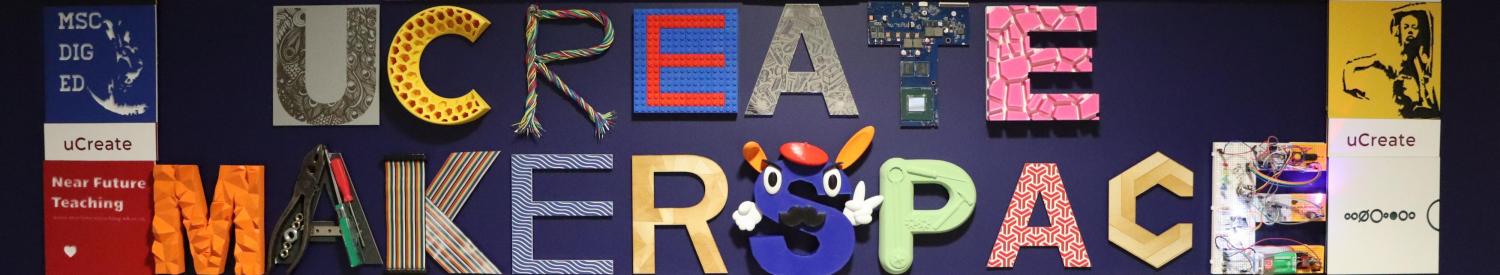This headset combines with your smartphone to open up access to a wide range of VR content. t’s yours to keep and is a great gateway into more advanced VR technology.
Take a look on our loans system for upgraded VR headsets.
To get started, simply follow the steps below:
1. Build
Watch the video or follow the guide on the box to assemble your headset.
2. Register
Please register your headset by putting your UUN in the box below.
3. Calibrate
Use the Google Cardboard app (android or IOS) to calibrate your smartphone. When prompted to scan the viewer profile code in the cardboard app, you’ll find it on the bottom of your cardboard headset.
4. Take a look around and try out some of our favourite apps
Google Arts and Culture
Explore museums and galleries from across the world.
YouTube
Android has a dedicated YouTube VR app. For IOS, filter your search by 360 videos and tap the VR cardboard icon in the lower right corner of the player to view them in VR
VR Roller Coaster 360
One of the best and biggest amusement park in virtual reality. Theme park with 20 carousels and big horror house will give you an amazing experience.
Want a headset?
If you don't have a headset yet, they’re available for free for both students and staff and are available for collection from uCreate Makerspace, Main Library, George Square.