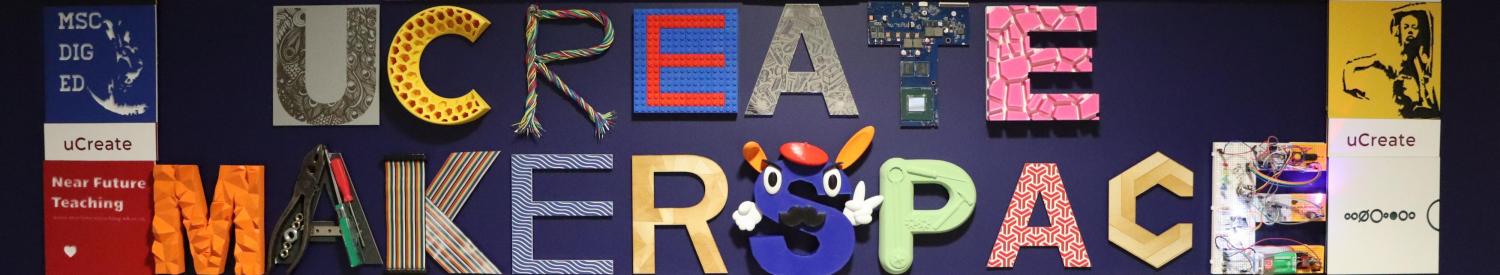Who can use the uCreate Makerspace?
uCreate is available to all students, staff and alumni of The University of Edinburgh. You are also able to access uCreate Makerspace if you are from any other Scottish university, as part of the SCONUL program.
All uCreate users must have completed an induction to access the space.
Can I still use the uCreate Makerspace after I graduate (alumni)?
Yes. Once you have an alumni card (ask at the Main Library Helpdesk), you will have access to the library. Then drop us an email and we will book you into an induction session.
Please note your hours of access will be limited to 10am - 8pm, Monday to Friday and alumni are not able to access our loans site or online print queues.
When is uCreate open?
Opening hours are available on our contact page.
In general, the uCreate Makerspace in the Main Library, George Square is open for self-service Monday - Sunday 8am - 1am. The Makerspace is staffed Monday - Friday 10am - 8pm (this may vary during holiday periods).
I am a student of Edinburgh Napier, Queen Margaret, Heriot-Watt or any other Scottish university, can I use the uCreate Makerspace?
Yes, you are able to use the makerspace as a result of the SCONUL program. Once you have access to the library drop us an email and we will book you into an induction session.
Please note your hours of access will be limited to 10am - 8pm, Monday to Friday and you will not be able to access our loans site or online print queues.
Additional Note: You will not be able to access the library during exam revision periods.
I’m not affiliated with Edinburgh University, can I use the space?
uCreate is only available to students, staff and alumni of The University of Edinburgh and those with SCONUL access.
Do I need to pay to use uCreate?
No. All uCreate equipment and materials are free of charge. The only exception is our poster printing service.
I am a complete beginner, how can I learn to use the uCreate Makerspace equipment?
All of our trainings are aimed at beginners.
- You can book an induction or specific equipment training on our website.
- You can check out our knowledge base.
- You can come to the makerspace during our staffed hours an ask a staff member for help and advice.
- You can send an email to ucreate.makerspace@ed.ac.uk to request support.
How do I stay up to date with uCreate news?
You can check the uCreate homepage, sign up to our mailing list for our biannual newsletter, check out our events page, join our discord server and also follow us on social media (see bottom of every webpage) for other exciting updates.
Can I store my project in the Makerspace?
We have a limited amount of storage space that you can keep a small project in. Remember to write your name, contact details and UUN and the date on your box.
You don’t have a particular tool or piece of equipment I need. What should I do?
Send an email to ucreate.makerspace@ed.ac.uk with the equipment you would like to request. We cannot guarantee that we will be able to provide it but we can look into it for you.
I haven’t been trained on a specific tool or don’t have time to do the work myself. Would you make my part for me?
The Makerspace operates on an assisted self-service basis, our staff are happy to provide training and support but are not able to carry out work for you.
I have a project due tomorrow, and I need access to the space or particular equipment.
The Makerspace is a free, non-prescriptive service for the whole of the University of Edinburgh. While equipment can be used for coursework, we are unable to prioritise urgent work. If you are making to a deadline or require a more managed service, we recommend seeking alternatives.
Please do not assume the Makerspace equipment will be available for course submissions, contact your course organiser for more information on available resources.
Do I own my own IP while using the makerspace?
Yes, see our code of conduct for more details.