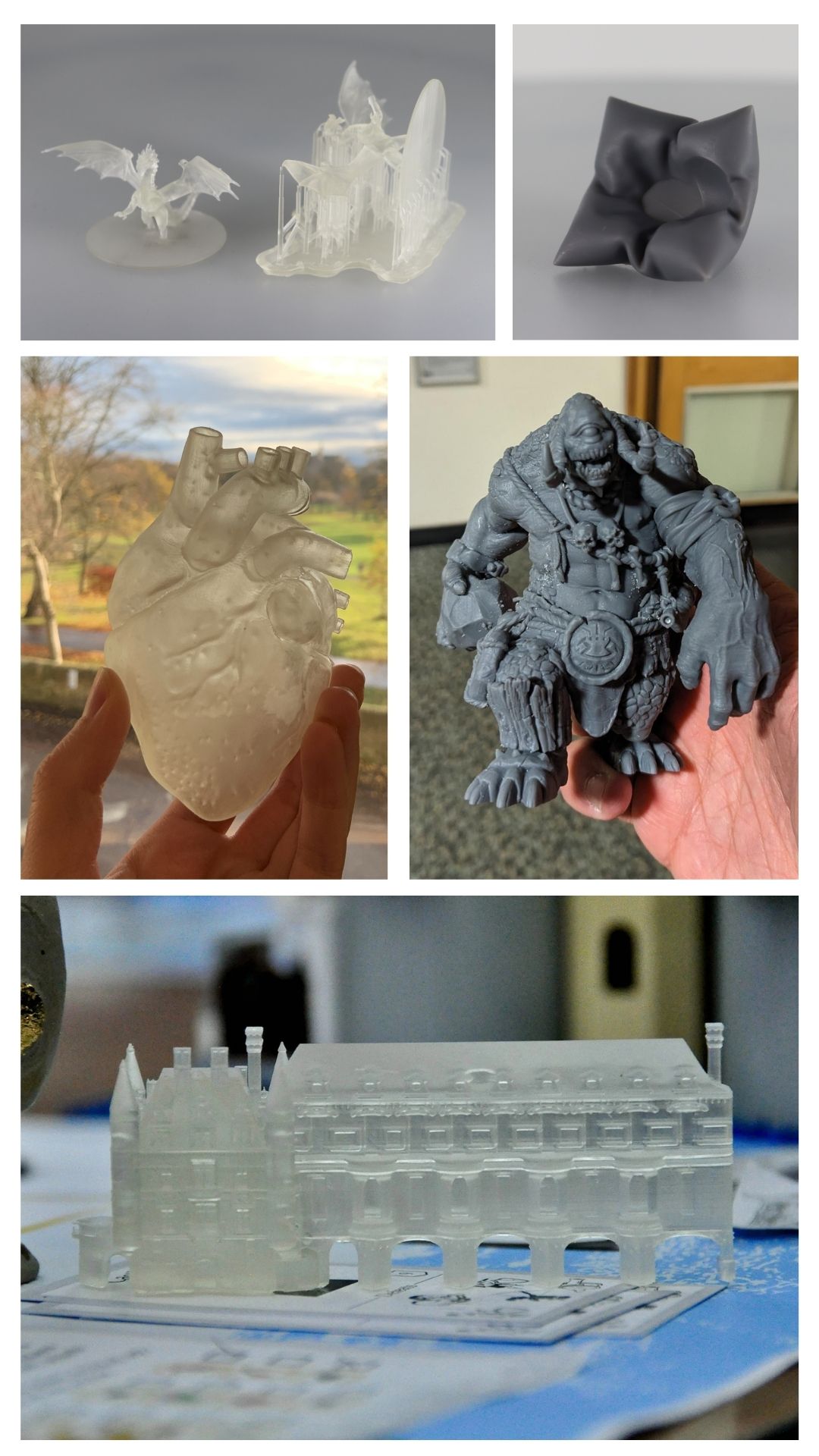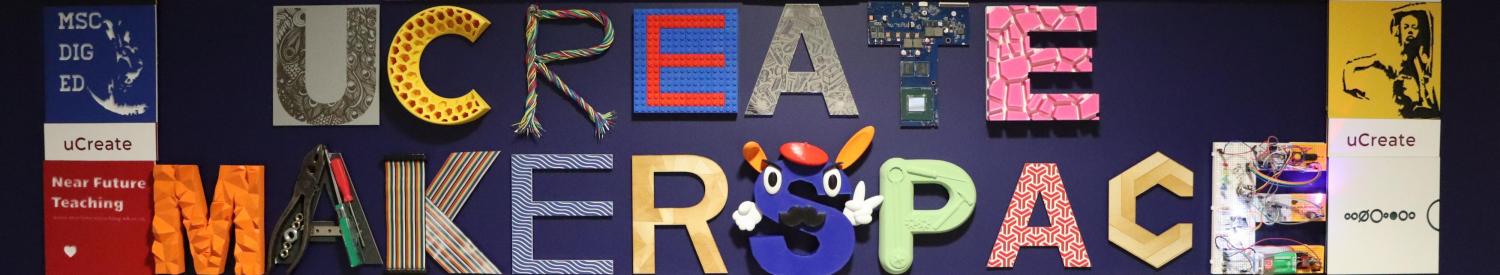3D Print Queues
We are operating two types of 3D print queues - FDM with Bambu Lab P1S and SLA with Form 4.
If you have a model you need 3D printed and are a member of the University of Edinburgh community, choose which type of printing is most suited to your needs and then follow the steps below.
These print queues are for very different uses and will each suit different model types. Please read the following information carefully before submitting your print.
If in doubt, submit to the FDM queue (PLA) - Bambu Lab P1S or contact us at ucreate.makerspace@ed.ac.uk for guidance.

FDM Queue (PLA) - Bambu Lab P1S
This print queue is great for almost all of your 3D printing needs. It prints in white PLA filament, the same material as our self-service 3D printers within the Makerspace.
The FDM (PLA) queue uses basic, small 3D printers with strictly limited print settings.
If you wish to use other printers or settings you can come into the Makerspace in person and use the 3D printers yourself. Book an induction here.
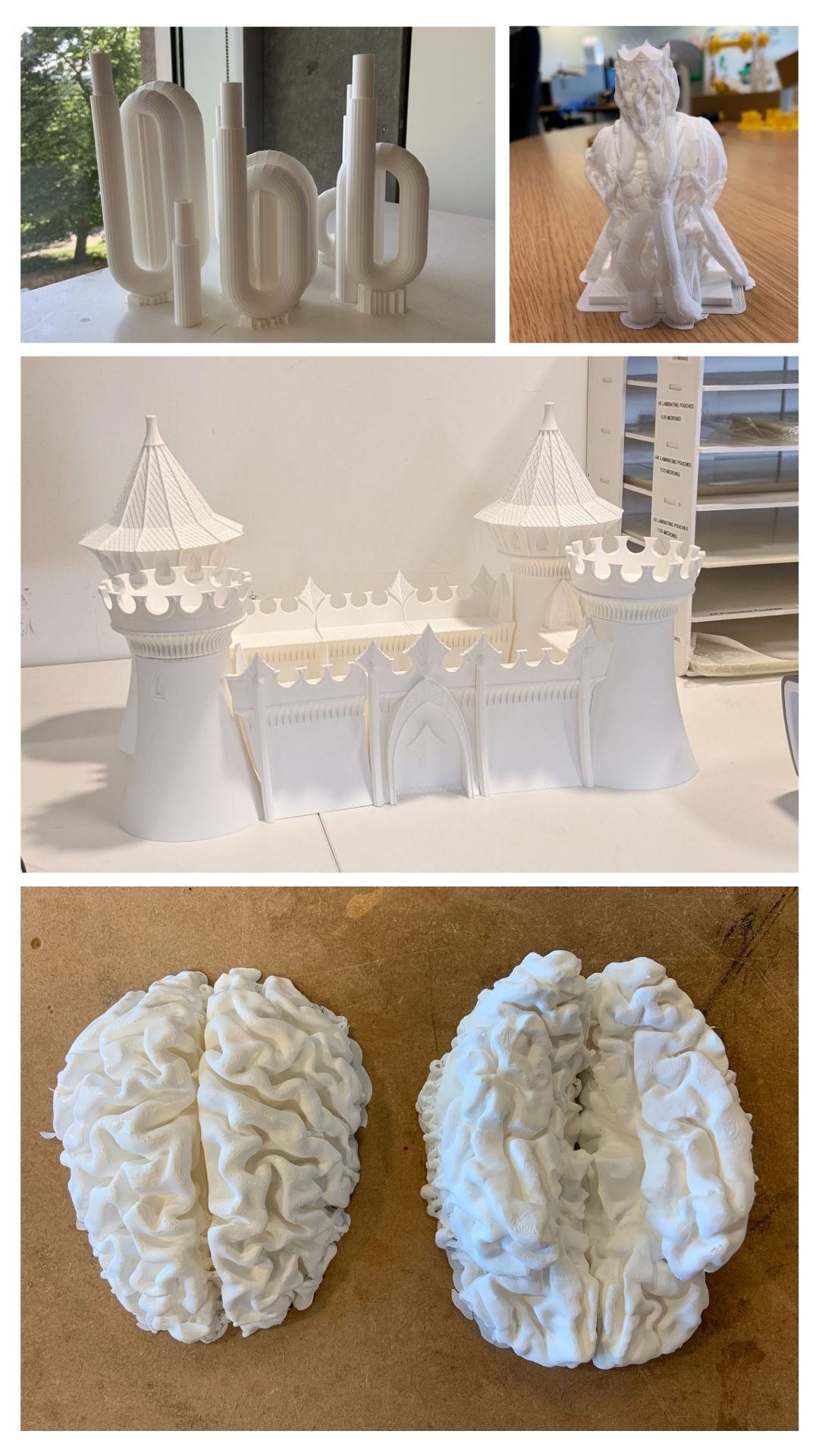
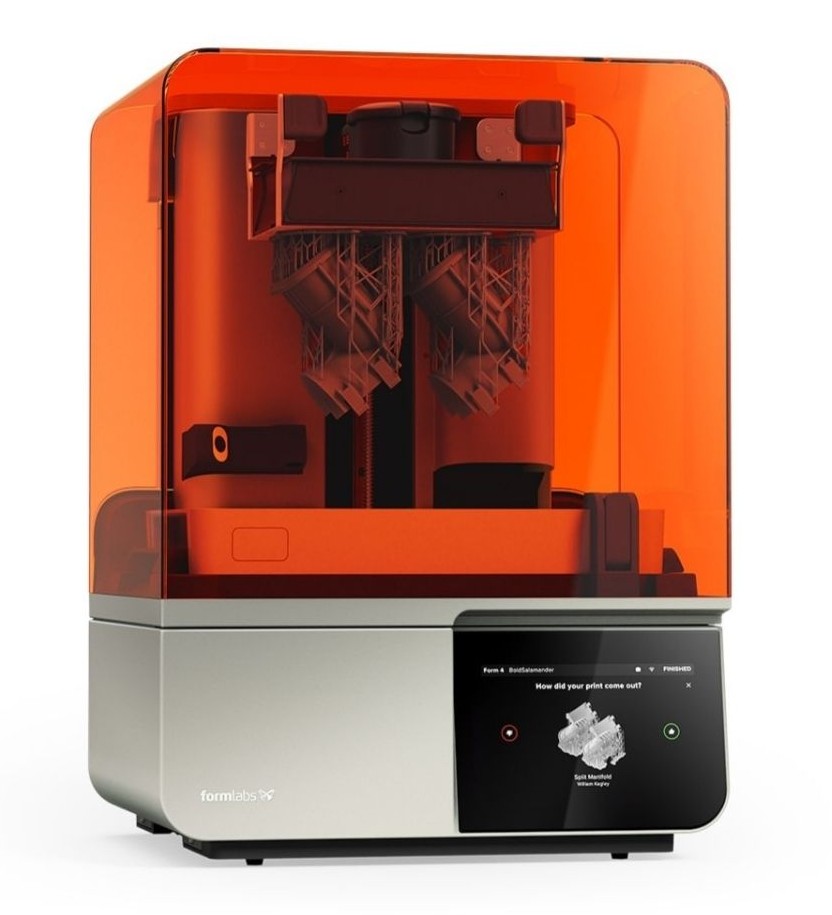
SLA Queue (resin) - Form 4
This print queue is for small scale, high detail or transparent prints only.
If you are unsure whether your print is suitable for SLA printing, send us an email to ucreate.makerspace@ed.ac.uk
We check all SLA prints before they are produced to see whether they are suitable for SLA printing. Submitting to this queue does not automatically mean we will print your file but we will contact you if there is an issue.