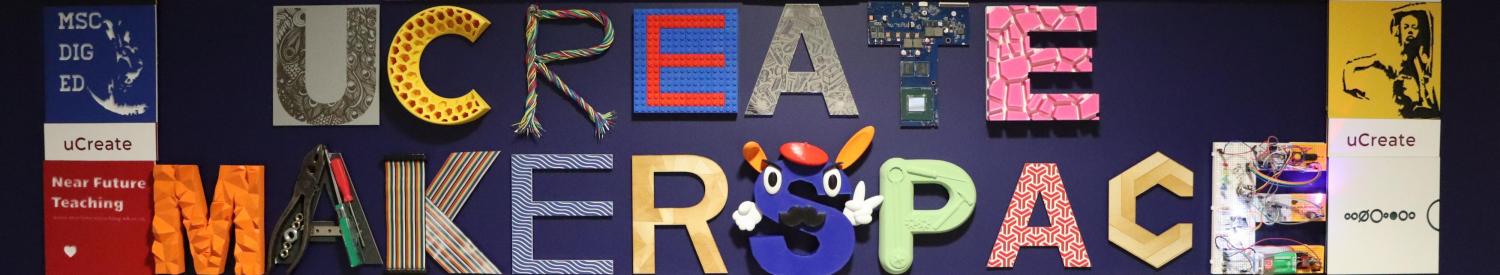What is photogrammetry?
Photogrammetry is the process of extracting object information from a set of images. It can be used with various devices, from simple cameras to sophisticated rigs and drones.
The process is done by capturing many images of an object at different angles, then using software to combine the images together to create a 3D model of the object. The software identifies common points in the images, using them to calculate their position in a three-dimensional space. This creates a point cloud, similar to 3D scanning, which serves as the basis for the 3D model.
The process can be broken down into several key steps:
- Image Capture: Multiple overlapping photographs are taken from various angles around the subject.
- Point Matching: The software identifies common points in the images and calculates their 3D coordinates.
- Point Cloud Generation: These coordinates are used to create a dense point cloud, representing the surface geometry.
- Meshing: The point cloud is converted into a polygonal mesh, creating a 3D model.
- Texturing: The original photos are used to create textures, which are then applied to the 3D model, adding realistic colour and detail.
The quality of the resulting 3D model depends on factors such as the resolution of the images, the number of photographs taken, and the software's capabilities.
Unlike 3D scanning, photogrammetry relies solely on photographic data. It is a popular choice for cases where high-resolution textures and colour fidelity are important.

Different types of photogrammetry equipment at uCreate.
The uCreate Makerspace has two different pieces of photogrammetry equipment.
The Arago Rigster is great for capturing both big and small objects using high-end equipment. The Rigster requires booking and can only be used during staffed hours in uCreate. There is no training for the use of this equipment. Please consult the Rigster knowledge base page and consult staff the first time you are using the equipment.
The Foldio360 is a compact version of the Rigster. It can be used in the uCreate or loaned and used outside the space.

What could I use photogrammetry for?
Photogrammetry is typically used to create 3D models where the texture data (or colour data) is more important than the structure data. The structural data will be less precise than what the laser and structured light scanners can capture.
For example, photogrammetry is typically used to create 3D models within the arts and heritage sector, and for marketing and product design purposes.
Recommended fields of use:
- Documenting arts and heritage items like sculptures and paintings.
- Products shown online as interactive models, often used in marketing.
- Creating detailed 3D assets for video games, movies, and virtual reality.
- Documenting archaeological items, like rocks and fossils.
- Capturing any object with lots of colour extremes or high texture detail.
- Creating 3D models of buildings or landscapes.

Photogrammetry vs structured light scanning.
Photogrammetry has different use cases to other 3D scanners available at uCreate.
Structured light or laser scanning (EinScan) is faster and more efficient to make models quickly or capture basic colour data. Photogrammetry is best suited to models for digital display where colour data is the priority.

Health and Safety.
Camera flash and lightening equipment are essential to capturing images. There is a photosensitivity warning in place for those who are sensitive to flashing lights or intensely bright studio lights.
Operating the Arago Rigster requires the space to be constantly monitored and the tracks for the Rigster to remain clear.

How can I access the Photogrammetry equipment?
All equipment is available to book vis our online booking system SISO.
The Arago Rigster is only available in room 1.15 during staffed hours.
Trainings are not needed to use the equipment, but if you feel you need guidance check our schedule online for when Digitisation Specialists are in or consult the Knowledge Base on our website for written guidance.