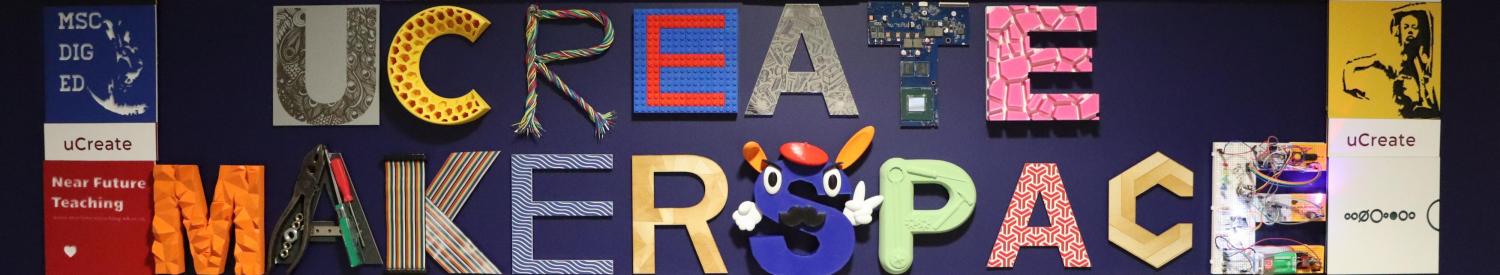This print queue is for small scale, high detail or transparent prints only.
If you are unsure whether your print is suitable for SLA printing, send us an email to ucreate.makerspace@ed.ac.uk.
SLA printing is only available through the print queue and is staff use only, due to the harmful substances used in printing. Please expect a lead time of at least 2 weeks for SLA prints.
In order for us to keep SLA printing free and available to everyone, we limit the amount of resin used per person printing at one time. Just because your print may fit on the build plate dimensions mentioned below, does not mean we will be able to print it. Larger models should be FDM printed on our Prusa Minis.
We check all SLA prints before they are produced to see whether they are suitable for SLA printing. Submitting to this queue does not automatically mean we will print your file but we will contact you if there is an issue.
Submitting files for the SLA Queue (resin) - Form3
We will slice the files for you. Submit an STL file for printing.
On the file uploader, you will be able to choose some settings for your print.
Do not include supports in your .stl files.
Make sure your file is correctly scaled.
One model per STL file.
If you have multiple models to print, these must be submitted in different files.
SLA Queue Workflow
Upload
Upload your STL file below. We’ll check it for issues and add it to the queue.
Monitor
We’ll be in touch when your print starts, is ready to collect or if you need to re-slice your model.
Collect
As each of your models are printed - you will receive an email. Once all of your submissions are complete you can come and collect them from the Makerspace in the Main Library.
SLA 3D Printing Top Tips
Type of resin
You are able to print in clear or grey resin.
Grey resin is best for painting, while clear resin (once sanded) gives a glass like finish.
You can select the type of resin you would like to use when you upload your file.
Layer height
The smaller the layer height, the more detailed your print will be but the longer it will take to print.
You will be asked whether you would like 0.025 or 0.05 layer height when you upload your file.
Multiple files
If you would like multiple of the same file printed, these must all be submitted separately.
It really helps us out if each submitted file is given a different name.
Please read and adhere to the following rules to ensure everyone at the university has the opportunity to experiment with 3D printing:
- This service is only available to current University of Edinburgh students and staff.
- All 3D prints submitted to the queue will be carried out on a first come first served basis.
- Due to the cost of SLA printing, we check all SLA prints before they are produced to see whether they are suitable for SLA printing. Submitting to this queue does not automatically mean we will print your file but we will contact you if there is an issue.
- If you submit multiple files at the same time these will be printed back to back on the same printer, not across all printers.
- You may not have more than 15 uncollected prints in the queue at one time, we may delete larger quantities of submissions from the queue without warning. This number will decrease as your prints get larger.